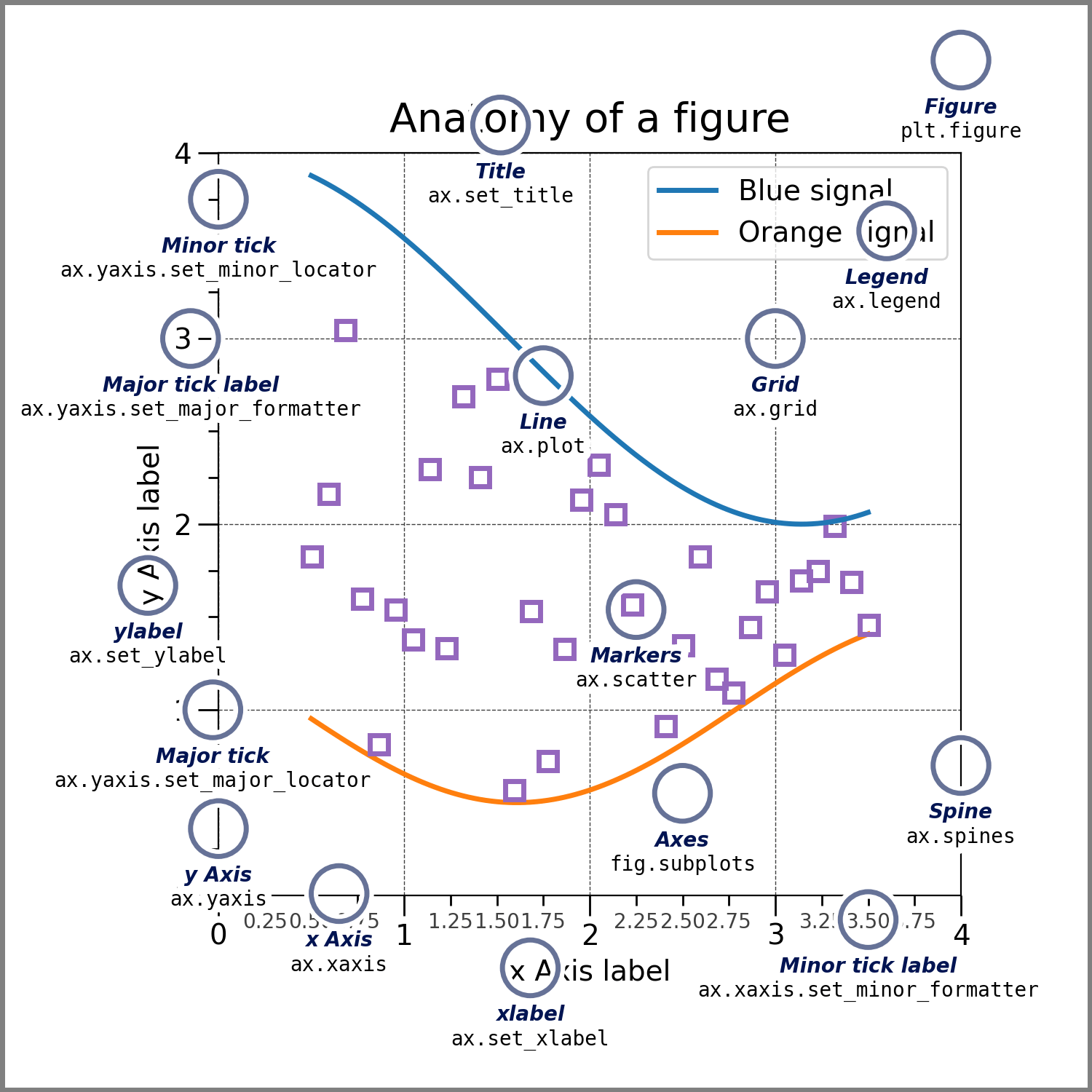Matplotlib Introductory Basic Usage |
您所在的位置:网站首页 › matplotlib colors的用法 › Matplotlib Introductory Basic Usage |
Matplotlib Introductory Basic Usage
|
Introductory
总览
介绍了Matplotlib的基本用法, Figure, Axes, Axis, Artist等基本的类. 函数包括 ax1.twinx() 生成一个Axes 共享ax1的x轴 ax3.secondary_xaxis(position, functions) 给 ax3 添加一个 x 轴返回值ax : axes._secondary_axes.SecondaryAxis pcolormesh(), contourf(), imshow(), scatter() fig.colorbar(mappable, cax=None, ax=None, use_gridspec=True, **kw) 颜色条 subplot_mosiac() 设计更复杂的布局 Basic Usage
设置比例和范围, 生成刻度和刻度标签. The location of the ticks is determined by a Locator object and the ticklabel strings are formatted by a Formatter.The combination of the correct Locator and Formatter gives very fine control over the tick locations and labels. Artist基本上所有可见的东西都是Aritist对象(包括Figure, Axes, Axis对象等) 两种风格面对对象风格(建议) ax. pyplot风格 plt. Styling Artists fig, ax = plt.subplots(figsize=(5, 2.7)) x = np.arange(len(data1)) ax.plot(x, np.cumsum(data1), color='blue', linewidth=3, linestyle='--') l, = ax.plot(x, np.cumsum(data2), color='orange', linewidth=2) # l.set_linestyle(':'); # l = ax.plot(x, np.cumsum(data2), color='orange', linewidth=2) # []l 是一个Line2D 类型的对象 利用其设置线的参数. 由于plot返回列表所以就加个逗号, 等同于l[0] Labelling plotsset_xlabel, set_ylabel, and set_title are used to add text in the indicated locations (see Text in Matplotlib Plots for more discussion). Text can also be directly added to plots using text: 这些text函数都会返回Text类的实例. Axis scales and ticks Tick locators and formatters不同的scale(比例尺)有不同的locators和formatters ,例如log-scale 用的是LogLocator 和 LogFormatter Plotting dates and strings fig, ax = plt.subplots(figsize=(5, 2.7), layout='constrained') dates = np.arange(np.datetime64('2021-11-15'), np.datetime64('2021-12-25'), np.timedelta64(1, 'h')) data = np.cumsum(np.random.randn(len(dates))) ax.plot(dates, data) cdf = mpl.dates.ConciseDateFormatter(ax.xaxis.get_major_locator()) ax.xaxis.set_major_formatter(cdf)代码没看懂, 以后再说. Additional Axis objects twinx() 生成一个坐标系, 但是x轴不可见, y轴被放在了右边. t = np.arange(0.0, 5.0, 0.01) s = np.cos(2 * np.pi * t) fig, (ax1, ax3) = plt.subplots(1, 2, figsize=(7, 2.7), layout='constrained') l1, = ax1.plot(t, s) ax2 = ax1.twinx() l2, = ax2.plot(t, range(len(t)), 'C1') ax2.legend([l1, l2], ['Sine (left)', 'Straight (right)']) ax3.plot(t, s) ax3.set_xlabel('Angle [rad]') ax4 = ax3.secondary_xaxis('top', functions=(np.rad2deg, np.deg2rad)) ax4.set_xlabel('Angle [°]') secondary_xaxis(position, functions) 这个元组包含了弧度和角度的转化.position表示第二条轴的位置 可以为 ‘top’ ,‘bottom’, ‘left’, ‘right’ functions必须是一个二元的元组, 两个函数必须是可以互相转换的. location : {'top', 'bottom', 'left', 'right'} or float The position to put the secondary axis. Strings can be 'top' or 'bottom' for orientation='x' and 'right' or 'left' for orientation='y'. A float indicates the relative position on the parent axes to put the new axes, 0.0 being the bottom (or left) and 1.0 being the top (or right). functions : 2-tuple of func, or Transform with an inverse If a 2-tuple of functions, the user specifies the transform function and its inverse. i.e. ``functions=(lambda x: 2 / x, lambda x: 2 / x)`` would be an reciprocal transform with a factor of 2. Both functions must accept numpy arrays as input. The user can also directly supply a subclass of `.transforms.Transform` so long as it has an inverse.这个例子,functions=(lambda x: 2 / x, lambda x: 2 / x) 可能有点令人困惑, 一个数 设为 a 通过第一个函数 变为 2 / a 通过第二个函数 又变为a. 2 2 a = 2 × a 2 = a {2\over{2\over{a}}}= {2}\times {{a}\over{2}} = a a22=2×2a=a 这两个函数 实现了 a 和 2 / a 的转化. Color mapped data让一个图的第三维由色图里的颜色展示出来. X, Y = np.meshgrid(np.linspace(-3, 3, 128), np.linspace(-3, 3, 128)) Z = (1 - X/2 + X**5 + Y**3) * np.exp(-X**2 - Y**2) fig, axs = plt.subplots(2, 2, layout='constrained') pc = axs[0, 0].pcolormesh(X, Y, Z, vmin=-1, vmax=1, cmap='RdBu_r') fig.colorbar(pc, ax=axs[0, 0]) axs[0, 0].set_title('pcolormesh()') co = axs[0, 1].contourf(X, Y, Z, levels=np.linspace(-1.25, 1.25, 11)) fig.colorbar(co, ax=axs[0, 1]) axs[0, 1].set_title('contourf()') pc = axs[1, 0].imshow(Z**2 * 100, cmap='plasma', norm=mpl.colors.LogNorm(vmin=0.01, vmax=100)) fig.colorbar(pc, ax=axs[1, 0], extend='both') axs[1, 0].set_title('imshow() with LogNorm()') pc = axs[1, 1].scatter(data1, data2, c=data3, cmap='RdBu_r') fig.colorbar(pc, ax=axs[1, 1], extend='both') axs[1, 1].set_title('scatter()') pcolormesh 绘制颜色分布X 和 Y 是数组,分别表示二维数据中的横轴和纵轴值;Z 是一个二维数组,包含了在 (X, Y) 坐标系下的数据值;vmin 和 vmax 是可选参数,用于设置颜色分布的最小值和最大值,默认值为 None,代表使用 Z 数组中的最小值和最大值作为范围; fig.colorbar(mappable, cax=None, ax=None, use_gridspec=True, **kw)参数mappable理解起来就是我们需要提供一个可以映射颜色的对象,这个对象就是我们作的图 参数ax用来指示colorbar()获取到的渐变色条在哪里显示, 可以给ax参数设置成多个Axes对象,这样一个色条就可以包括多个子图. contourf X 和 Y 是数组,分别表示二维数据中的横轴和纵轴值; Z 是一个二维数组,包含了在 (X, Y) 坐标系下的数据值; levels 是可选参数,用于设置绘制等值线的值,默认使用自动计算的值; contourf() 函数绘制等值线,并填充不同等级的区域。 imshow Z 是一个二维数组,包含了要在图像中显示的数据; cmap 是可选参数,用于设置颜色映射表的名称,例如使用内置的 “plasma” 颜色映射表; norm 是可选参数,用于设置归一化范围,例如 LogNorm 通过对数变换将数据范围转换到一个对数缩放的范围内。 imshow() 函数通常用于在坐标系中绘制灰度图或颜色分布,可以根据需求进行多种参数设置。在上述代码中,为了能更好地显示数据的变化范围,使用了 Z**2 * 100 对数据进行了平方和缩放的操作。同时,为了将数据的特点突出显示,将归一化参数设置为了 LogNorm,这样可以将颜色的变化范围控制在了一个较小的范围内,方便观察数据的变化情况。 scattercmap 参数只有当c是一个浮点数组时才可用. Normalizations归一化, 标准化 Working with multiple Figures and AxesYou can open multiple Figures with multiple calls to fig = plt.figure() or fig2, ax = plt.subplots(). By keeping the object references you can add Artists to either Figure. Multiple Axes can be added a number of ways, but the most basic is plt.subplots() as used above. One can achieve more complex layouts, with Axes objects spanning columns or rows, using subplot_mosaic. subplot_mosaic 设计更复杂的布局 plt.subplot_mosaic([['A panel', 'A panel', 'edge'], ['C panel', '.', 'edge']]) ''' - 'A panel' which is 1 row high and spans the first two columns - 'edge' which is 2 rows high and is on the right edge - 'C panel' which in 1 row and 1 column wide in the bottom left - a blank space 1 row and 1 column wide in the bottom center ''' ''' 实际上Apnel在第一行 两列宽, edge在第三列两行宽. Cpanel在第二行一列宽, 一个空格在第二行第二列 (. 表示空)也可以用字符串来表示(注意只能用一个字母) plt.subplot_mosaic(''' AAE C.E ''') ''' If input is a str, then it must be of the form :: ''' AAE C.E ''' where each character is a column and each line is a row. This only allows only single character Axes labels and does not allow nesting but is very terse. ''' |
【本文地址】
今日新闻 |
推荐新闻 |